PLK PlayVideo
A downloadable game
* Terms of Use *
No duplication or distribution is permitted. Can be used in commercial games I ask you to specify "Palatkorn" in your game credits only
=============================================================================
Description:
This plugin plays a video in a small frame and allows you to pause, resume, or exit the video by pressing buttons using their key codes. Additionally, you can set the position of the video frame and display a custom image when paused with customizable size and position.
How to use:
1. Place the video file in the specified folder (default is 'movies') (format .webm or .mp4)
2. Place the pause overlay image in the 'img/pictures/' folder
3. Use the plugin command PlayVideo in an event with additional parameters as needed
4. While the video is playing:
- Press the designated key code to pause or resume the video
- Press any of the designated exit key codes to stop and exit the video
5. When the video is paused, the specified overlay image will be displayed
with the defined size and position, and hidden when the video resumes playing
Plugin Command Example in Event:
Plugin Command: PlayVideo
- videoName: YourVideoFileName
- pauseKey: 16 // Shift key
- exitKeys: 27,17,18 // Escape, Control, Alt keys
- pauseImage: PausedImage // Name of the image file in img/pictures/ (without extension)
- pauseImageWidth: 250 // Width of the pause image in pixels
- pauseImageHeight: 125 // Height of the pause image in pixels
- pauseImageX: 150 // X position of the pause image in pixels
- pauseImageY: 200 // Y position of the pause image in pixels
- loop: true
- videoFolder: movies
- videoWidth: 320
- videoHeight: 180
- backgroundOpacity: 0.7
- videoX: 100
- videoY: 150
(No need to include the file extension)
=============================================================================
List of configurable key codes:
https://www.toptal.com/developers/keycode
ok: 13 (Enter)
cancel: 27 (Escape)
shift: 16
control: 17
alt: 18
pageup: 33
pagedown: 34
left: 37
up: 38
right: 39
down: 40
space: 32
tab: 9
escape: 27
f1: 112
f2: 113
f3: 114
f4: 115
f5: 116
f6: 117
f7: 118
f8: 119
f9: 120
f10: 121
f11: 122
f12: 123
=============================================================================
| Status | Released |
| Author | Palatkorn |
| Tags | RPG Maker, RPG Maker MZ |
Download
Click download now to get access to the following files:
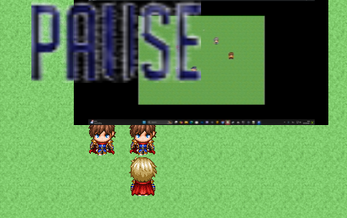
Leave a comment
Log in with itch.io to leave a comment.