PLK_SeasonalActivityTime
A downloadable game


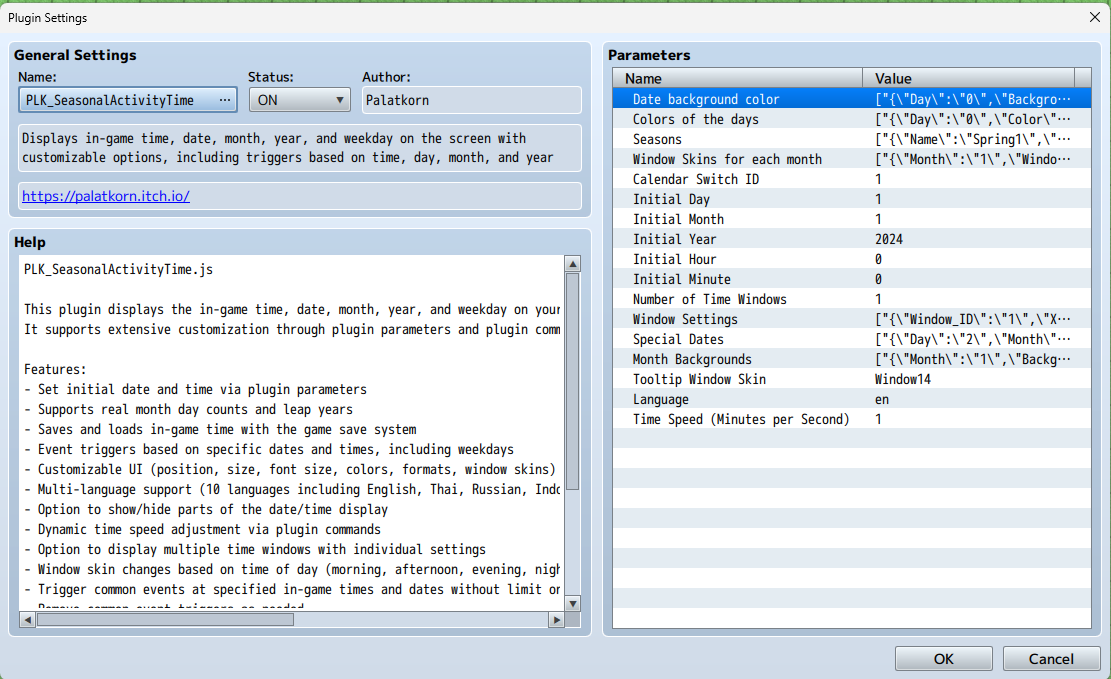
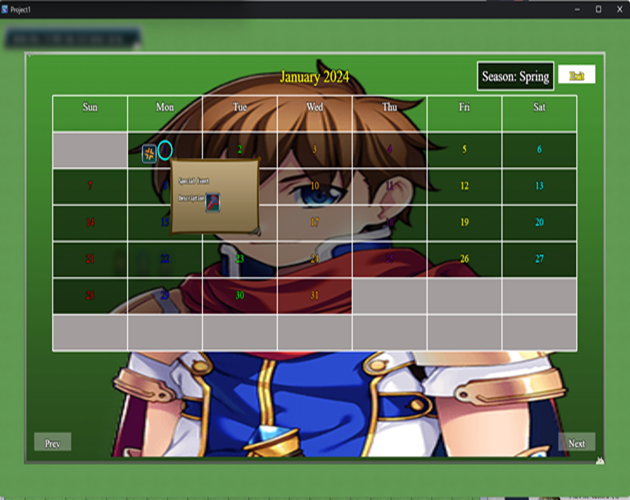
V1.2 Fixed display in small window and right click exit Press the left and right buttons to switch pages.
V1.3
Edit: You can press the game's ok button, like enter, to check for special days, and use the joystick as well. Using the mouse still works normally. Expanding the description window borders requires specifying a size of /FS[14] all on the first line, so that the width of the calculation window expands and all text is displayed. You can make it as wide as font 14 in the description settings of the first line, which should be 14. Then, I've changed the drawing of the current date to be displayed as stars.
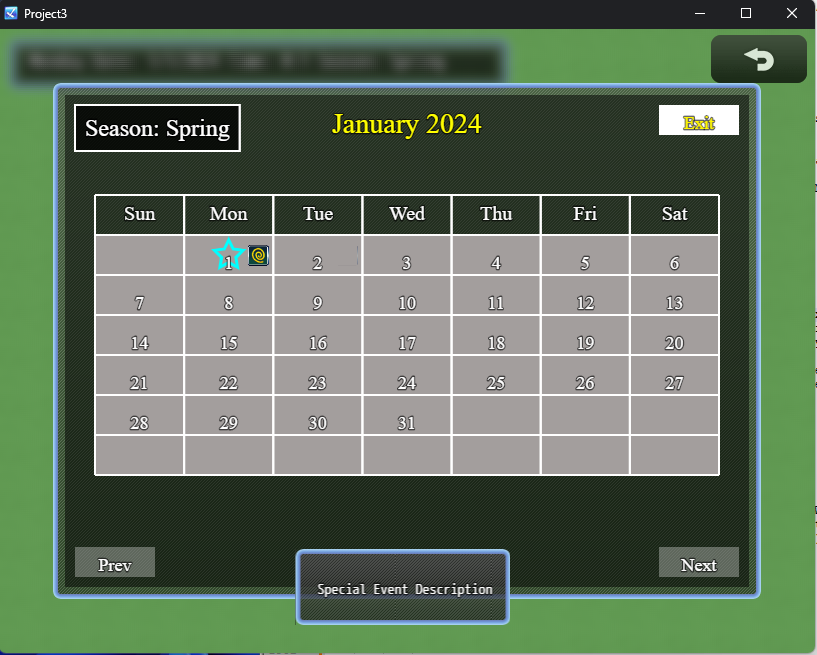
V1.4
Added real world time and real season options.
Internet connection required
Added option Switch only works when real time or internet connection is on.
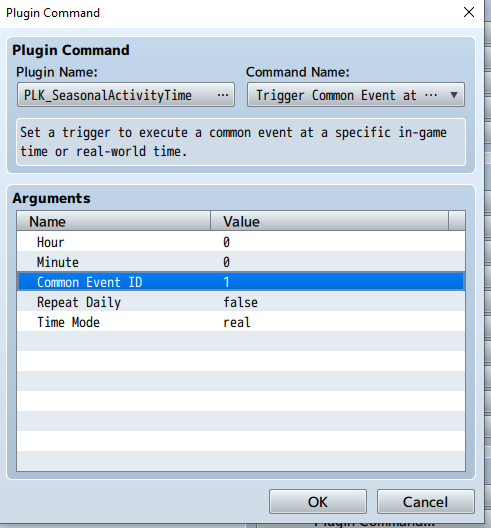
In this test image, it shows that if the Online World Time mode is not enabled, the event will not work because it is set to real time.
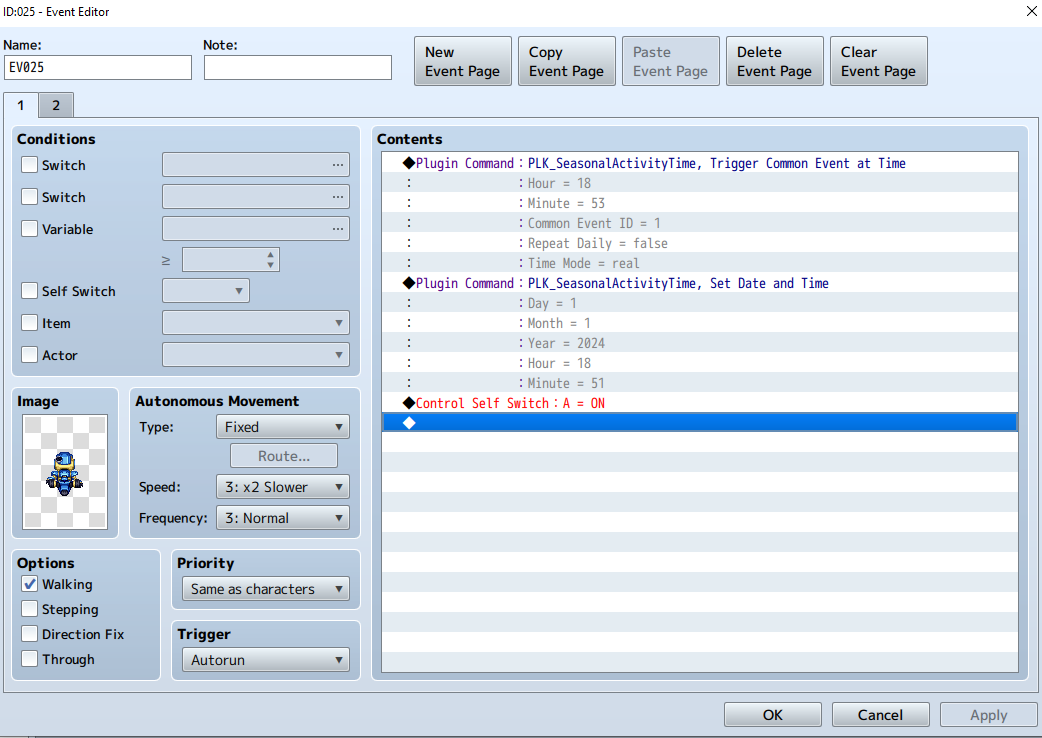
This works similarly to Harvest Moon.
Here’s a detailed guide for using the PLK_SeasonalActivityTime plugin in RPG Maker MZ:
1. Plugin Features
- Display In-game Time: Shows the in-game time, date, month, year, and weekday.
- Customizable Options: Customize the appearance, position, font size, colors, and formats for the time display.
- Event Triggers: Trigger common events based on specific dates, times, and seasons, including weekly, monthly, and yearly triggers.
- Multi-language Support: Supports 10 languages, including English, Thai, Russian, and Indonesian.
- Calendar: Includes an interactive calendar with the ability to add special dates and background images for each month.
- Dynamic Time Speed: Adjust the speed of in-game time via plugin commands.
- Seasonal Effects: Different window skins and background images for each season and month.
- Tooltips: Display tooltips with icons for special dates.
2. Plugin Parameters
- Date Background Colors: Set the background color for each day of the week.
- Day Colors: Set different colors for each day of the week.
- Seasons: Define the seasons, including the months and the days they start and end.
- Month Window Skins: Assign different window skins to each month.
- Calendar Switch ID: The switch that controls the visibility of the calendar button in the menu.
- Time Speed: Set how fast the in-game time passes (in minutes per second).
- Initial Date & Time: Set the starting in-game date and time.
3. How to Use Plugin Commands
- SetDateTime: Set the in-game date and time immediately.
- Example:
SetDateTime 1 1 2024 0 0sets the date to January 1, 2024, at 00:00.
- Example:
- SetTimeSpeed: Adjust the speed of in-game time.
- Example:
SetTimeSpeed 30makes the time pass 30 minutes per second.
- Example:
- ShowHideWindow: Show or hide the date/time display window.
- Example:
ShowHideWindow 1 truemakes window 1 visible.
- Example:
- TriggerCommonEventAtTime: Trigger a common event at a specific time.
- Example:
TriggerCommonEventAtTime 14 30 1 truetriggers common event 1 at 14:30 and repeats daily.
- Example:
- AddDateTrigger: Add a trigger for a specific date.
- Example:
AddDateTrigger 25 12 2024 1 yearlytriggers common event 1 on December 25, 2024, and repeats yearly.
- Example:
- RemoveDateTrigger: Remove a specific date trigger.
- Example:
RemoveDateTrigger 1removes all triggers related to common event 1.
- Example:
- OpenCalendar: Open the in-game calendar screen.
- AddSpecialDate: Add a special date with a custom icon and description.
- Example:
AddSpecialDate 25 12 2024 0 "Christmas Day"adds Christmas with an icon at December 25, 2024.
- Example:
- AddMonthBackground: Add a background image for a specific month.
- Example:
AddMonthBackground 12 "ChristmasBackground"adds a background image for December.
- Example:
4. Calendar Features
- Interactive Calendar: Navigate months using "Previous" and "Next" buttons, and "Exit" to close the calendar.
- Month Navigation: Switch between months with arrows and view special events marked with icons.
- Seasonal Display: The calendar displays the current season and shows special dates with icons.
- Custom Backgrounds: Each month can have a unique background image.
5. Handling Special Dates
- Special Dates: You can add special dates with custom icons and descriptions. These can be used for events such as holidays or in-game celebrations.
- Tooltip Display: Hovering over the special date icon shows a tooltip with a description of the event.
6. Saving and Loading Time
- The plugin automatically saves the in-game time and special dates when saving the game. It will also restore the data when loading the game.
7. Example Use Cases
- Event Triggers: You can set up in-game events to trigger based on specific dates, times, or even seasons, making it ideal for games that depend on the passage of time.
- Seasonal Changes: Change the appearance of the game world (e.g., window skins, background images) based on the current season or month.
- Interactive Calendar: Players can view and navigate through the in-game calendar, marking special events or important dates.
- Special Dates: Customize holidays or important in-game events with unique icons and descriptions.
8. Troubleshooting
- Ensure that the
CalendarSwitchIdis set to the correct switch for showing the calendar in the menu. - Check that the special dates and seasonal settings are correctly configured in the plugin parameters to ensure accurate event triggering.
This plugin provides a rich and dynamic system for managing time, seasons, and events in your RPG, enhancing gameplay and adding depth to the passage of time within your game world.
Fix Description is not arranged correctly
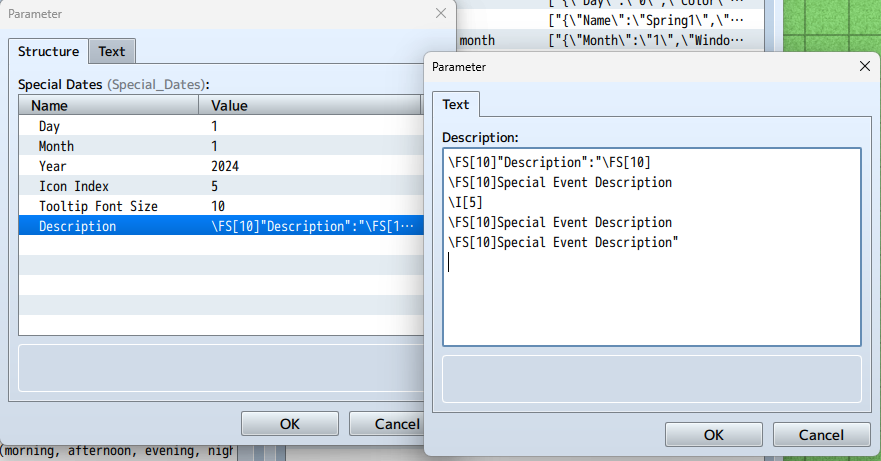
| Status | Released |
| Author | Palatkorn |
| Tags | RPG Maker MZ |
Purchase
In order to download this game you must purchase it at or above the minimum price of $6 USD. You will get access to the following files:
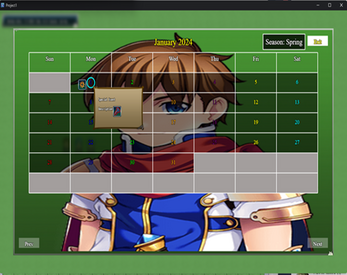
Leave a comment
Log in with itch.io to leave a comment.