PLK_UpPoint
A downloadable tool
Buy Now$4.00 USD or more
* Terms of Use * No duplication or distribution is permitted. Can be used in commercial games I ask you to specify "Palatkorn" in your game credits only
1) General Workflow
- Class-Specific Base Stats
- In the
classUpgradesparameter, you can assign base stats for HP, MP, ATK, DEF, MAT, MDF, AGI, and LUK for each class. This ensures that when a character starts or changes classes, it uses those base values in stat calculations. - If a class is not explicitly defined in
classUpgrades, the plugin falls back on the parametersbaseHP,baseMP, etc.
- In the
- Gaining Points on Level Up
- Each class can specify how many points the actor earns upon leveling up (
statusIncreaseAmount) inclassUpgrades. - If not defined for a specific class, the plugin will fall back on the global
statusIncreaseAmount(or the variabledefaultIncreaseAmount).
- Each class can specify how many points the actor earns upon leveling up (
- Gaining Skill Points via Items
- If the
classUpgradesparameter includesitemSkillPointsfor a given class (indicating which item IDs grant points and how many), then when an actor of that class uses one of those items, they gain that specified amount of points. - If a class doesn’t have custom values for certain items, or no entry at all, the plugin uses the global
defaultItemSkillPoints.
- If the
- Stat Upgrades in a Custom Menu
- The plugin adds a menu command (e.g. “Upgrade status”) or can be invoked with the Plugin Command
openUpPoint. - Once the player chooses this command, they enter Scene_PLK_SelectActor_UpPoint, where they select an actor and then transition to Scene_PLK_StatusUpgrade. There, the player can spend 1 point at a time to increase HP, MP, ATK, DEF, etc. Each upgrade reduces the actor’s points by one and increases
_paramPlus[...]accordingly.
- The plugin adds a menu command (e.g. “Upgrade status”) or can be invoked with the Plugin Command
- Resetting Upgraded Stats
- The plugin includes a
resetStatsfunction and acommandResetStatsto handle returning all upgraded stats to their base values (and restoring or recalculating points). resetItemsis a parameter containing JSON that tells the plugin which items (and how many) are required to perform a reset. If the player doesn’t have those items, the reset can’t happen.
- The plugin includes a
- Window_LevelUpActors
- The code features a Window_LevelUpActors that shows any actors who still have leftover points (e.g.
_points > 0) using an SV battler sprite in a “victory” pose. This serves as a reminder that those actors can still spend their points.
- The code features a Window_LevelUpActors that shows any actors who still have leftover points (e.g.
2) Key Plugin Parameters
- UpPointListWindowSkin
The name of the window skin file (
img/system/) used for some of the relevant windows (e.g., Actor List, Class List). - PointUpgradeBackground The background image (without “.png”) for the Status Upgrade scene (Scene_PLK_StatusUpgrade).
- PointClassSelectBackground The background image (without “.png”) for the class-selection scene (Scene_PLK_SelectActor_UpPoint).
- classCompletionIcons A struct that maps certain class IDs to an “icon index” if the actor has finished certain conditions. (In the provided code, it doesn’t seem heavily used, but could be used to mark classes as complete.)
- statusIncreaseAmount A fallback value that determines how many points an actor gains when leveling up (if not otherwise specified under a particular class).
- resetItems
A JSON array containing
itemIdandquantityindicating which items and how many are needed to reset stats. - defaultItemSkillPoints The default number of skill points an actor receives when using an item, if the class doesn’t define its own item-specific point values.
- classUpgrades
Defines each class’s base stats (
baseHP,baseMP, etc.), how much is gained when pressing “stat upgrade” commands (mhp,mmp,atk, etc.), how many points are gained at level-up (statusIncreaseAmount), and which items grant skill points (itemSkillPoints). - baseHP, baseMP, baseATK, etc. Fallback base stat values for classes that aren’t otherwise customized.
- Plugin Commands:
setResetItems– Reconfigures which items are used for resetting stats (updatesresetItems).openUpPoint– Jumps directly to the plugin’s status upgrade scene.
3) Summary of How to Use
- Install the Plugin
- Place the
.jsfile injs/pluginsand enable it in Plugin Manager. - Set up the parameters in Plugin Manager as desired.
- Place the
- Configure
classUpgrades- For each class, specify
classId. - Add base values (like
baseHP,baseMP) if you want that class to have unique stats. - Add a
statusIncreaseAmountto define how many points they get on level up. - Optionally include
itemSkillPointsfor any items that should grant special amounts of points to this class.
- For each class, specify
- Leveling Up
- The plugin automatically checks
statusIncreaseAmount(either from the class or a fallback) and adds that many points to the actor upon leveling up.
- The plugin automatically checks
- Upgrading Stats
- Players can access “Upgrade status” in the main menu or use the Plugin Command
openUpPoint. - This leads to Scene_PLK_SelectActor_UpPoint, then, after selecting a character, to Scene_PLK_StatusUpgrade.
- The player chooses which stat to upgrade, costing 1 point each time.
- Players can access “Upgrade status” in the main menu or use the Plugin Command
- Resetting Stats
- If the player chooses “Reset status,” the plugin checks whether the player has enough of the items defined in
resetItems. - If so, it removes the items, sets
_paramPlusback to zero, and recalculates points (usuallylevel * statusIncreaseAmount).
- If the player chooses “Reset status,” the plugin checks whether the player has enough of the items defined in
4) Benefits and Considerations
- Class-Based Stat Splits The plugin organizes your paramBase calculations by class, so it’s cleaner than writing complex custom logic each time.
- Easy Customization You can decide how many points each class gets per level and how many are needed to boost various stats.
- Automated Reminders
Window_LevelUpActors displays any characters still holding extra points (i.e.,
_points > 0) so players won’t forget to assign them. - One-Click Reset The player can easily wipe out all assigned stat upgrades using special items, giving them the freedom to reallocate points as they see fit.
| Status | Released |
| Category | Tool |
| Author | Palatkorn |
| Tags | RPG Maker MZ |
Purchase
Buy Now$4.00 USD or more
In order to download this tool you must purchase it at or above the minimum price of $4 USD. You will get access to the following files:
PLK_UpPoint.js 65 kB
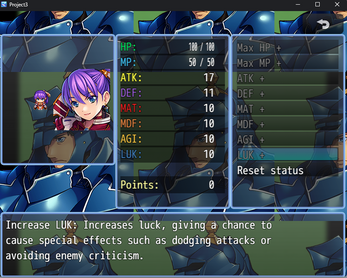
Leave a comment
Log in with itch.io to leave a comment.