PLK_WindowNameInput
A downloadable tool
Buy Now$1.00 USD or more
* Terms of Use
No duplication or distribution is permitted.
Can be used in commercial games
I ask you to specify "Palatkorn"
in your game credits only
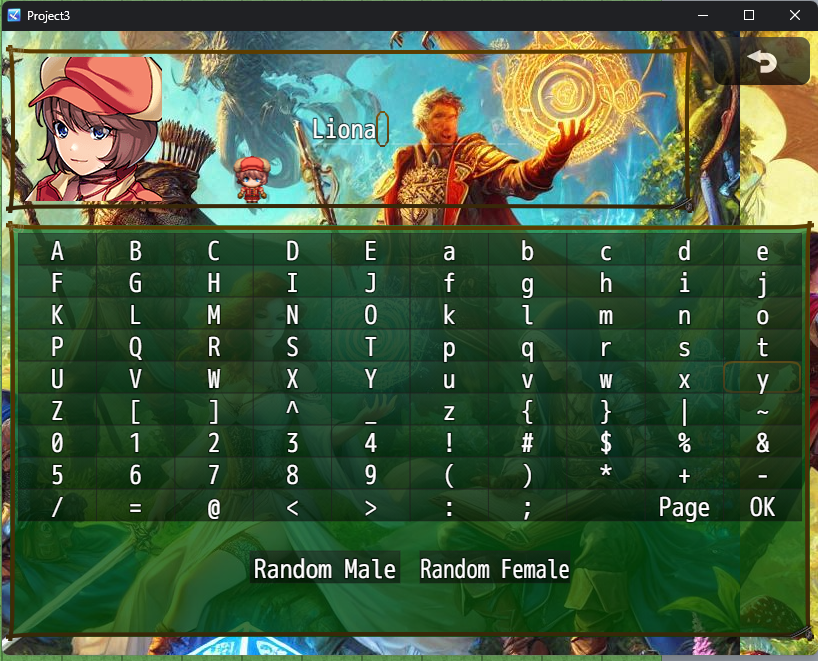
How to Use the Plugin:
- Install the Plugin:
- Download the
PLK_WindowNameInput.jsplugin. - Place the file in the
js/pluginsfolder of your RPG Maker MZ project. - Open your project and go to the Plugin Manager.
- Add the
PLK_WindowNameInputplugin to the active plugins list.
- Download the
- Configure Plugin Parameters: After adding the plugin, you can configure the following parameters in the Plugin Manager:
- Background: The name of the image file (without the
.pngextension) used for the background in the name input scene. Default isActor3_7. - WindowSkin: The name of the window skin (without the
.pngextension) used for the name input window. Default isWindow. - RandomMaleNames: A comma-separated list of male names for random selection (e.g., "Adam, Ben, Charles").
- RandomFemaleNames: A comma-separated list of female names for random selection (e.g., "Alice, Bella, Clara").
- Background: The name of the image file (without the
- Using the Plugin in an Event:
- In the Event Editor, create a new event with the "Name Input Processing" command.
- Select an Actor whose name will be entered.
- Set the Max Length to define the maximum number of characters allowed.
- When the event is triggered, it will open the name input screen (Scene_Name), where the player can enter the character's name.
- The character’s sprite will appear with walking animation.
- Random Name Button:
- There are two buttons available: "Random Male" and "Random Female".
- Pressing these buttons will randomly select a name from the predefined list of male or female names and display it in the input field.
- Actor Sprite Window:
- A new window will display the actor’s sprite next to the name input window.
- The sprite will slide in from the right side and will animate through different directions (Front, Right, Back, Left).
With these steps, you can easily set up the name input system with random name selection and animated character sprites.
| Status | Released |
| Category | Tool |
| Author | Palatkorn |
| Tags | RPG Maker MZ |
Purchase
Buy Now$1.00 USD or more
In order to download this tool you must purchase it at or above the minimum price of $1 USD. You will get access to the following files:
PLK_WindowNameInput.js 18 kB
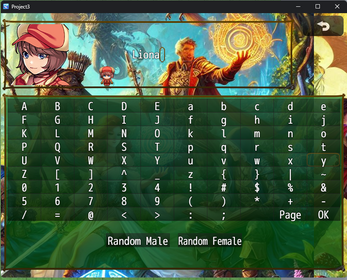
Comments
Log in with itch.io to leave a comment.
Does it allow keyboard input for selecting name?
Of course it's the same as the original, I just arranged it and added buttons.In the random button section, you can move it down with the keyboard or joystick. I made it so that you can use the joystick.
Don't worry, both keyboard and joystick can be used.
test
Love it, thank you!